Help: Distribute your survey
Previous: Create a new survey | Next: Monitor survey participation
Tip: You'll avoid some unnecessary frustration if you're clear about scope (perhaps agreed with a sponsor) before you start, and communicate it clearly to potential participants. No-one wants to get halfway through an assessment and think that they would give one answer for their team and a very different one for some wider organisational scope. For public workshops that lack a shared organisational context, feel free to steal this wording, which I use both in the survey's welcome message (see help topic Create a new survey) and in invitation emails:
Before you begin, decide on a scope1 – your team or something bigger – and stick to it; trust me that any differences in scope or scale will be not be a obstacle when we review the full survey results together.
There are three main ways to invite participants to your survey:
- With groups: Share the long invitation link by email (or similar)
- One-on-one: Open the long invitation link in a private window
- Ad hoc: Share the short surveycode
All three methods involve the Sharing section of the survey's administration page:
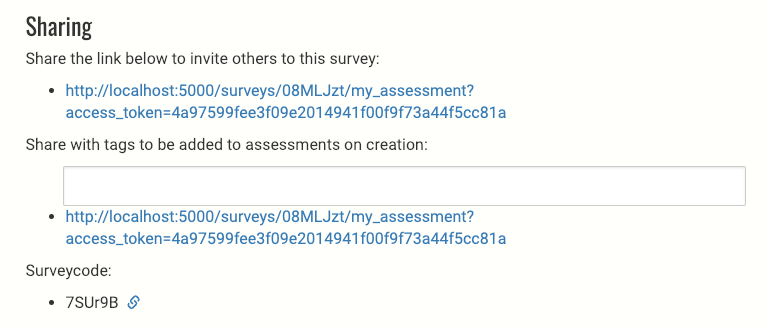
Method 1. With groups: Share the long invitation link by email (or similar)
Simply share the long invitation link by email (or some other means), including a suitable covering message.
NB: Take care to share this long link and not the address of your own assessment that will be created for you if you click the link yourself. You can make sure by looking for the secure 'access_token' part of the url.
You may include in each invitation one or more tags, enabling you to filter results later (see help topic Debrief your survey results). In the picture, anyone who joins the survey via the second invitation link will have their assessment tagged with dev and france.
Method 2. One-on-one: Open the long invitation link in a private window
If your browser supports it, a trick you may find helpful in one-on-one situations is to open the long invitation link in a private window. In Chrome, for example, choose 'Open Link in Incognito Window':
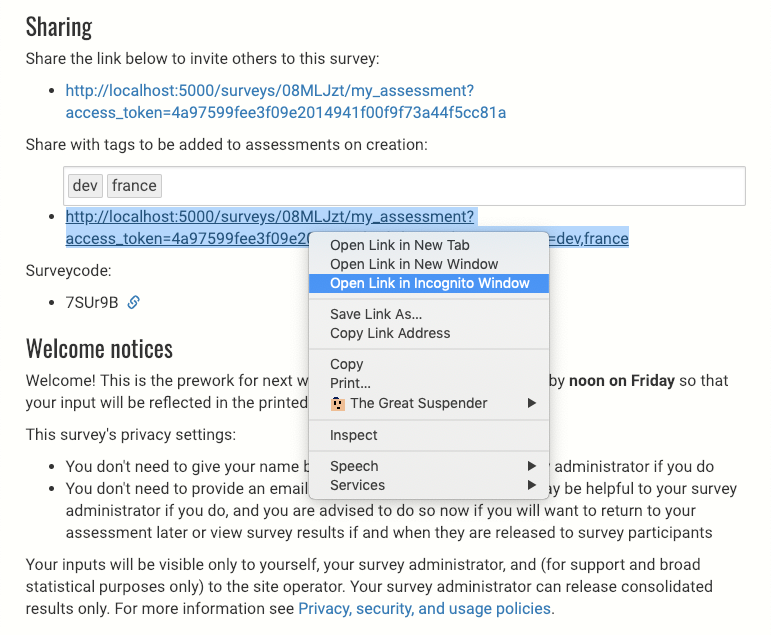
Some browsers may require you to copy the invitation link, start a private browser session, and then paste the link into that window's location field.
In this new browser window you won't be logged in, allowing your participant to sign themselves up to your survey. You may find it helpful to take notes while they complete their assessment.
Method 3. Ad hoc: Share the short surveycode
This method is handy if you want to distribute the survey to people who are in the room with you. Because it bypasses the secure access token, it is disabled by default; to enable it, click the Edit button (top right) and check 'Enable access by surveycode':
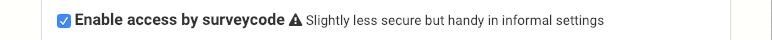
After clicking the Update button to save your changes, you will see your surveycode at the bottom of the Sharing section. Carefully – it's case-sensitive – write it on your whiteboard or click the link icon next to the code and project that page:
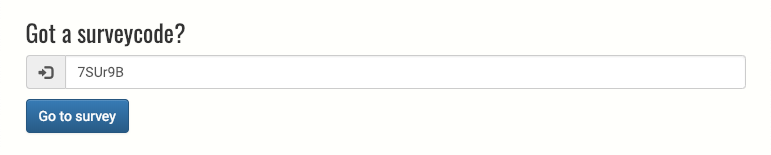
Participants can go to agendashift.com on their own devices, and click 'Got a surveycode? ' which can be found top right of the homepage and in the 'More' dropdown in the navbar on every page. After entering the code and clicking 'Go to survey', the sign up process is the same as for the other two sharing methods.
Notes
1 In CommonMark (commonmark.org), the standarised Markdown format supported in the welcome and thank you fields, the bold font is achieved like this: '**decide on a scope**'.Need more help with survey administration? Try the #assessments channel in the Agendashift Slack.
Previous: Create a new survey | Next: Monitor survey participation
Meet us online
- Subscribe (up to 5 emails per month)
- Read our blog: blog.agendashift.com
- Join Agendashift on Slack
- Join our LinkedIn group: Agendashift
About us
Agendashift™ is brought to you by Agendashift Ltd (formerly Positive Incline Ltd), UK-based specialists in leadership, engagement, strategy, and change. Founder Mike Burrows came to prominence in the Lean-Agile community as the originator of Kanban’s values model, out of which came his first book, Kanban from the Inside (2014). His more recent books Agendashift (2nd edition 2021) and Right to Left (2019) bring a resolutely needs-based and outcome-oriented perspective to change, transformation, and the Lean-Agile landscape as a whole, contributing meanwhile a number of popular tools, games, and other resources. He works as a consultant, facilitator, and trainer, and as a keynote speaker at events public and private around the world.
Copyright © 2015-2026 Agendashift Ltd (formerly Positive Incline Ltd). All rights reserved. Privacy, security, and usage policies
